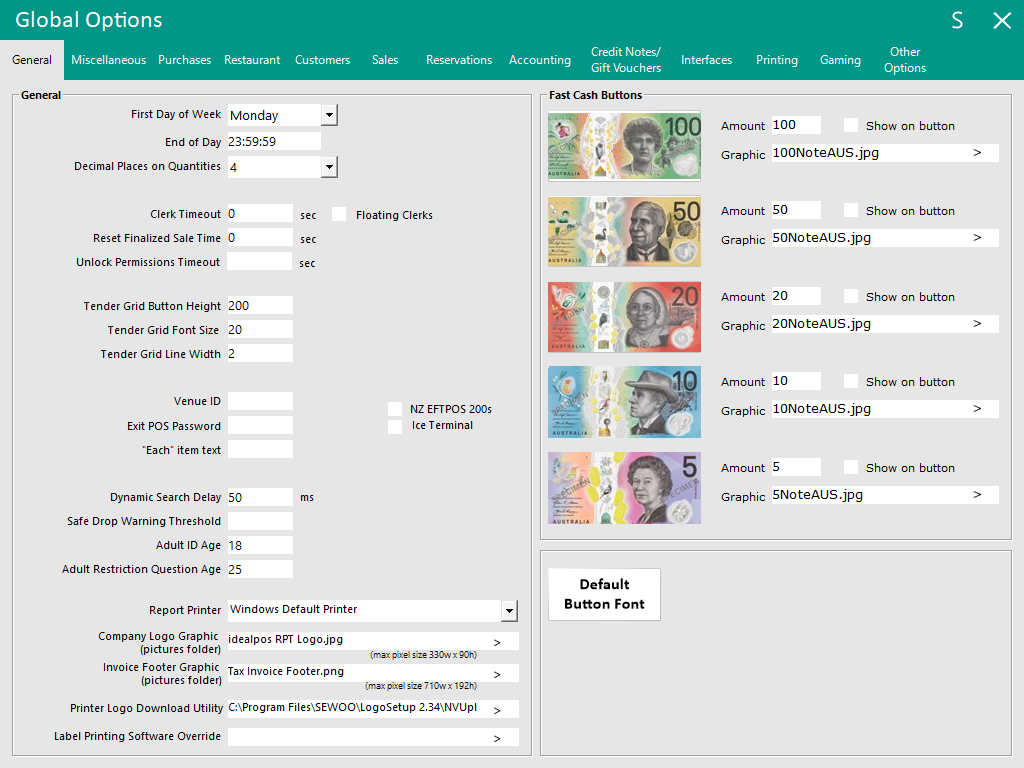
Global Options are settings that control all terminals within a Site.
These are generally the settings that cannot be allocated to just one terminal, and you want to make sure that each terminal behaves the same.
There are thirteen different tabs that make up Global Options which are:
Not all tabs are available as some are relevant to a specific module and will only display when that module has been licensed.
Other options are region specific and will display only when a selected region has been set.
When used in a Multi-Site environment with Multi-Site Management enabled, Global Options will only control the terminals within a Site.
Head Office licensed terminals will be able to modify all Global Options for all Sites, whereas Site Management licensed terminals will only be able to modify the Global Options of the Site they are linked to.
When you create a new Site in the Idealpos database, all settings from Global Options in Site 1 will be created in the other sites by default.
Global Options are found by going to Setup > Global Options.
FIGURE 1-1: The Global Options window in Idealpos is where various configuration options are configured that are used by all POS Terminals within a Site.